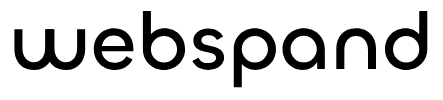The Best WordPress SEO Plugins
WordPress is the most widely used blogging platform, thanks to its user-friendly features and highly customized options. The company claims 43 million new posts and nearly 59 million new comments each month. Users have downloaded the platform more than 60 million times since its 2003 launch, according to PC Magazine.
That’s a lot of content. Standing out requires smart search engine optimization (SEO), which improves performance in searches based on keywords, coding and other on-screen and off-screen aspects of your site. Important note: plugins can only be installed in self-hosted WordPress sites, not those hosted by WordPress itself.
Here are the top 6 best WordPress SEO Plugins for 2017, based on user and industry reviews:
The best WordPress SEO plugin for 2018 is the SEO HTML Sitemap plugin by WordLead followed closely by the Yoast Plugin.
1. WordPress SEO by Yoast
WordPress SEO is often touted as the best and most popular SEO plugin for the platform, with the most features available in a free plugin. Beginners and experts alike will appreciate this easy-to-use plugin and benefit from higher traffic quickly. WordPress SEO Plugins assesses your site through page analysis using target keywords, and analysis is presented in a user-friendly, consolidated format. The scan checks meta descriptions, keyword density, page title, links, images and more.
This plugin can also integrate Facebook and Twitter metadata to improve your site’s social media compatibility. Another unique aspect of the plugin is its analysis of content based on the Flesch Reading Ease test, which measures text difficulty levels and readability.
2. All In One SEO Pack
This plugin and Yoast are close contenders for the top spot in this category. Also highly popular, the All In One SEO Pack is often described as an essential plugin and helps manage all the critical aspects of optimization, including title tags, homepage descriptions, automatic meta tag generation, XML Sitemap support for Google and Bing, fine-tuning on-page links and more. One difference from Yoast is the ability to support Google Analytics.
The user interface is beginner-friendly, but advanced users will get a lot out of the plugin with complete customization options. One difference from Yoast is the use of more tables and charts, which can make a quick scan of the information more difficult if you like everything in one screen. Reviewers recommend this plugin for e-commerce sites.
3. SEO Ultimate
SEO Ultimate is used by more than 1 million WordPress users and offers hundreds of standard optimization features for free. Much like All In One and WordPress SEO, this is an all-in-one plugin designed to offer the full SEO package. It tracks and manages title tags, meta tags, broken links, Facebook and Twitter integration and more, using modules.
Modules are listed in the dashboard and include the above as well as code inserter, file editor, canonicalizer, link mask generator and other key components of SEO. Some users prefer the module approach to the dashboards of #1 and #2, though it’s a matter of preference and all three receive positive reviews for usability.
4. SEO Friendly Images
This plugin is a great tool if you regularly post images on your site and want to take advantage of Google image searches. Image optimization is an often-overlooked aspect of SEO, because while search bots can’t read images, they do read alt tags to identify them. With SEO statistics showing SEO friendly Images, you can improve performance and boost rankings without much ongoing manual maintenance.
SEO Friendly Images is plug-and-play right out of the box, updating images with a title tag with the title of your post, which shows up on mouse-over, and all-important alternate tags, which impact descriptions that show up in search engines. If your images don’t already have these tags set, the plugin automatically adds them based on the options you choose.
5. Broken Link Checker
Considered an essential plugin by many reviewers, Broken Link Checker scans your site and notifies you of links that don’t work or are missing images or redirects. Notifications come through the WordPress dashboard and email, and the interface allows you to enter correct URLs or delete broken ones right in the plugin, without returning to the page.
This plugin monitors posts, pages, comments, the blogroll and other custom fields. While basics are covered, customization options are impressive and can help fine-tune performance, such as preventing search engines from following broken links.
6. SEO Pressor
SEO Pressor is a well-rounded plugin that handles SEO for hundreds of thousands of WordPress sites. Features include optimizing social media friendliness through Facebook and Twitter. On-page optimization is one of the plugin’s key areas of focus, and it does a thorough job with it.
This plugin covers some of the standard SEO functions such as text modifiers, alternate tags, cross-linking and an especially thorough analysis of keyword density. The over-optimization warning is a helpful automated tool. One unique feature is a real-time score of your on-page optimization displayed in the interface, to help you track performance.
Some missing functions, however, include image name management.
Important questions to ask
When shopping around for an SEO plugin for your WordPress site, it’s important to keep in mind your priorities and which features are most applicable to your needs. While all these plugins and some of their category competitors have their advantages, effectiveness depends on the user’s comfort level with the interface as well as the specific features offered.
Some key questions to consider:
• Does the plugin help manage all the key aspects of SEO, such as title, alternative tags, meta descriptions and keywords?
• Does it allow you to create an XML sitemap, which helps search engines understand how your site is organized?
• What support is available if you have questions or problems?
• Do users with similar perspectives (such as e-commerce or image-heavy sites) like the plugin?